Download Adp Pay Stub Template
The ADP Pay Stub form is a document that provides employees with a detailed summary of their earnings and deductions for a specific pay period. This essential tool helps workers understand their compensation, track hours worked, and verify tax withholdings. Ready to take control of your payroll information? Fill out the form by clicking the button below!
Make This Document Now
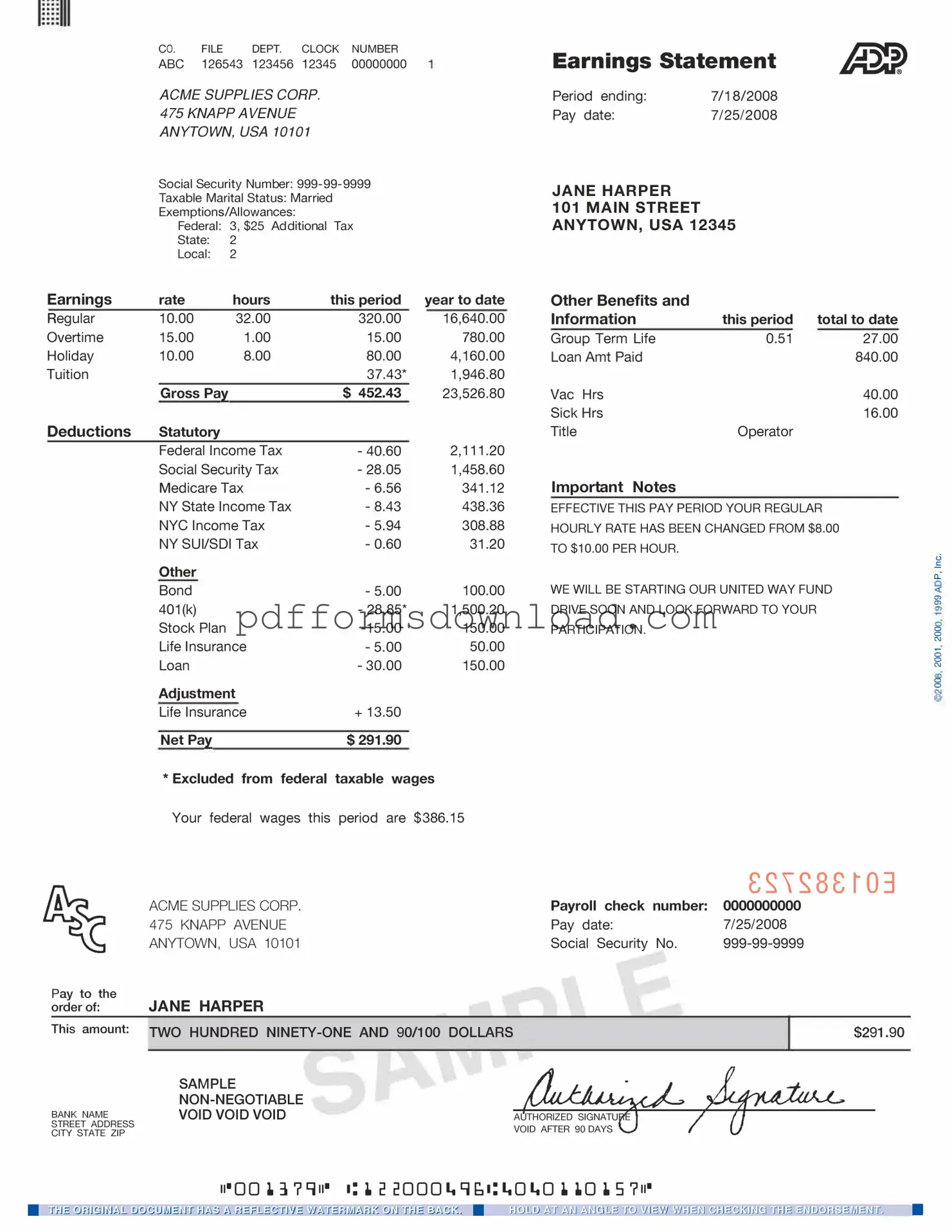
Download Adp Pay Stub Template
Make This Document Now
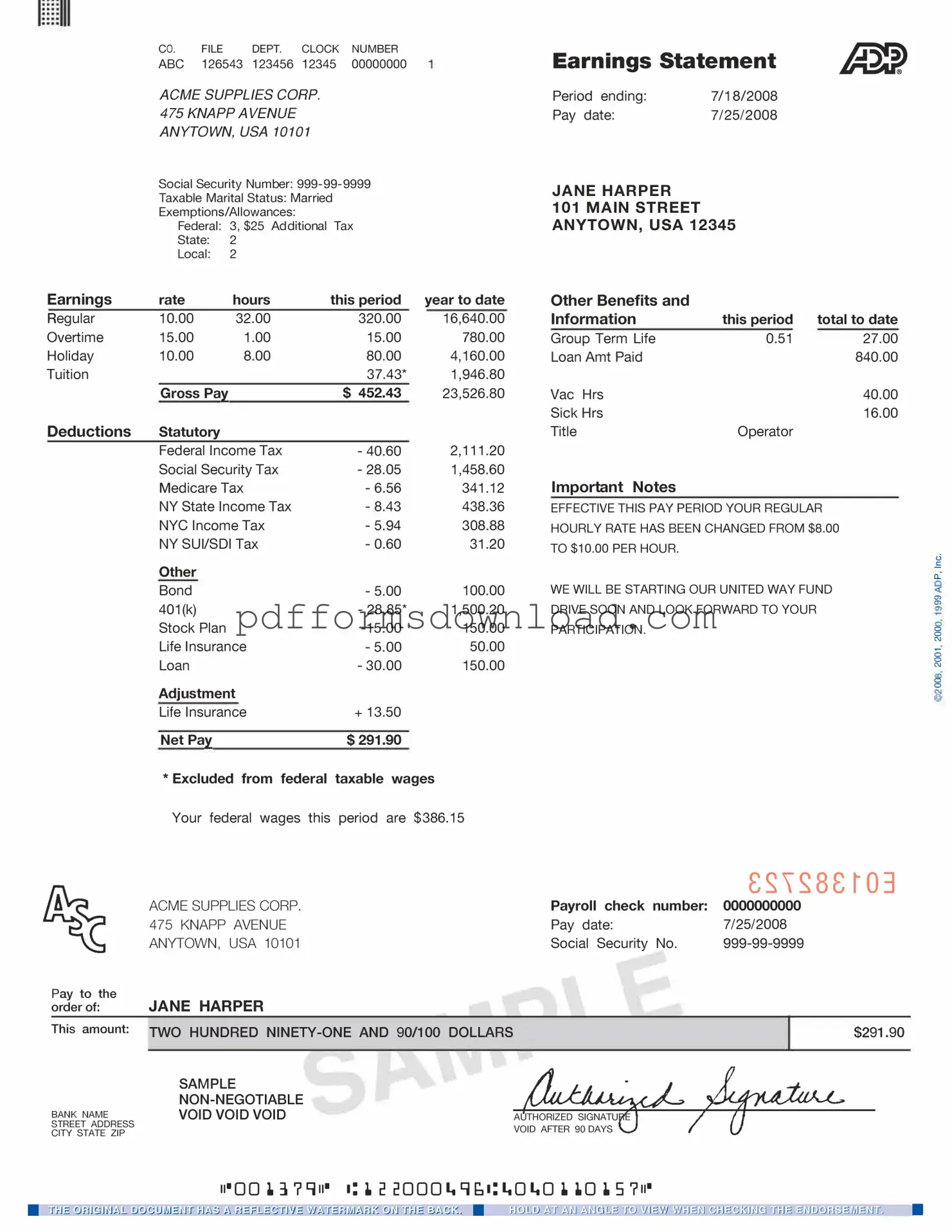
Make This Document Now
or
Free PDF File
Your form is almost ready
Complete your Adp Pay Stub online — edit, save, and download easily.