Download Employee Status Change Template
The Employee Status Change form is a crucial document used by organizations to formally record any changes in an employee's status, such as promotions, transfers, or terminations. This form ensures that all necessary updates are communicated effectively and accurately within the company. To keep your records up to date, make sure to fill out the form by clicking the button below.
Make This Document Now
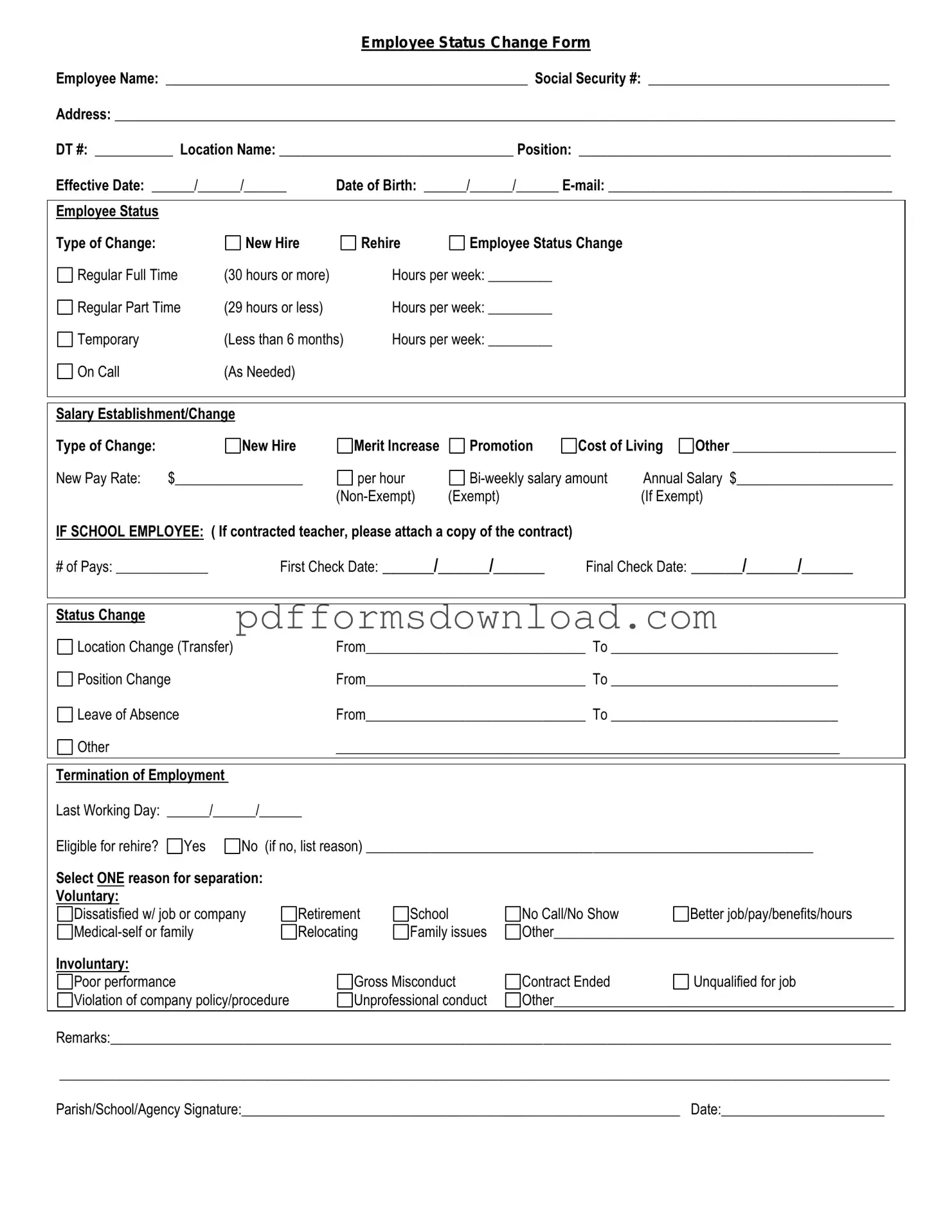
Download Employee Status Change Template
Make This Document Now
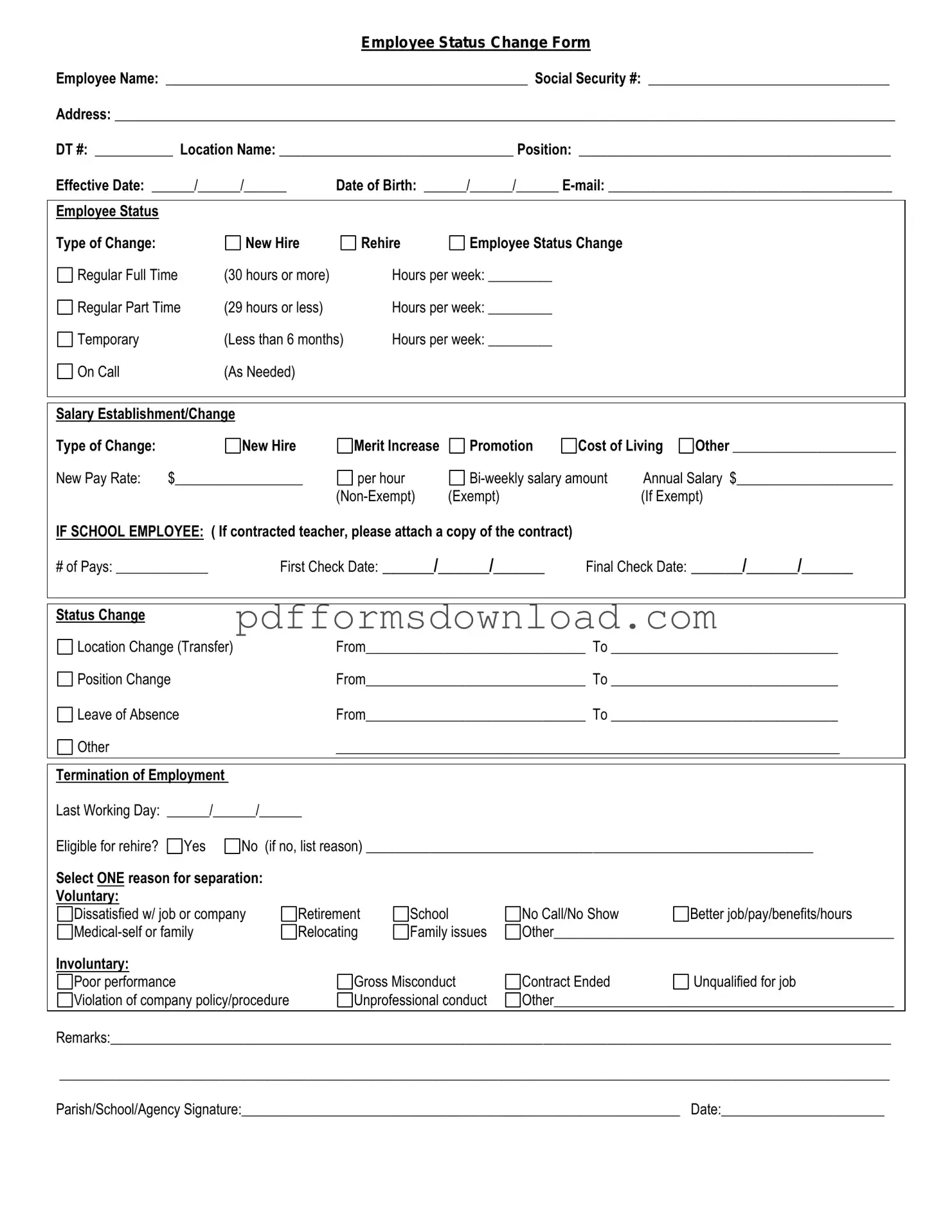
Make This Document Now
or
Free PDF File
Your form is almost ready
Complete your Employee Status Change online — edit, save, and download easily.