Download Employment Application Pdf Template
The Employment Application PDF form is a standardized document used by employers to gather essential information from job applicants. This form typically includes sections for personal details, work history, and references, helping employers assess candidates effectively. To get started on your job application, fill out the form by clicking the button below.
Make This Document Now
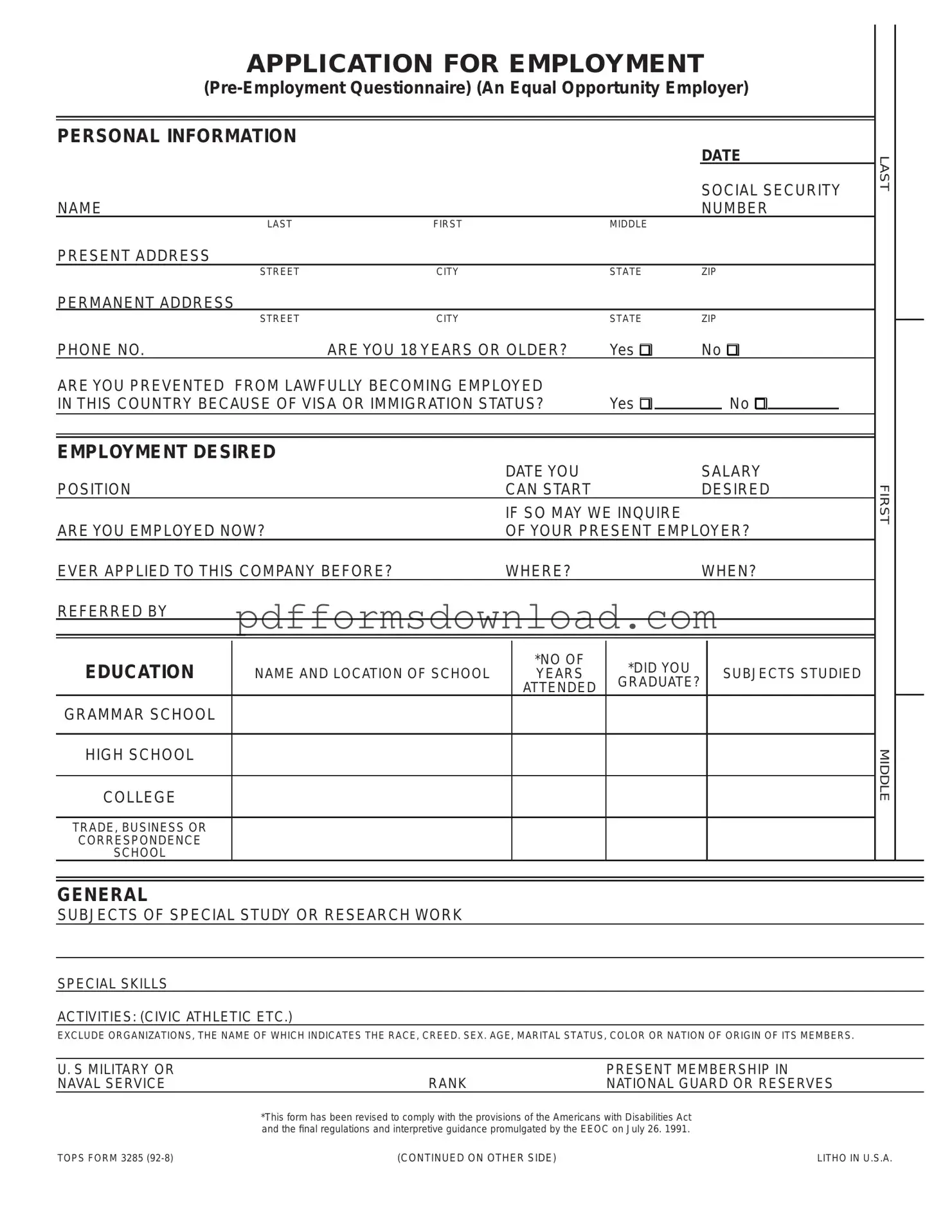
Download Employment Application Pdf Template
Make This Document Now
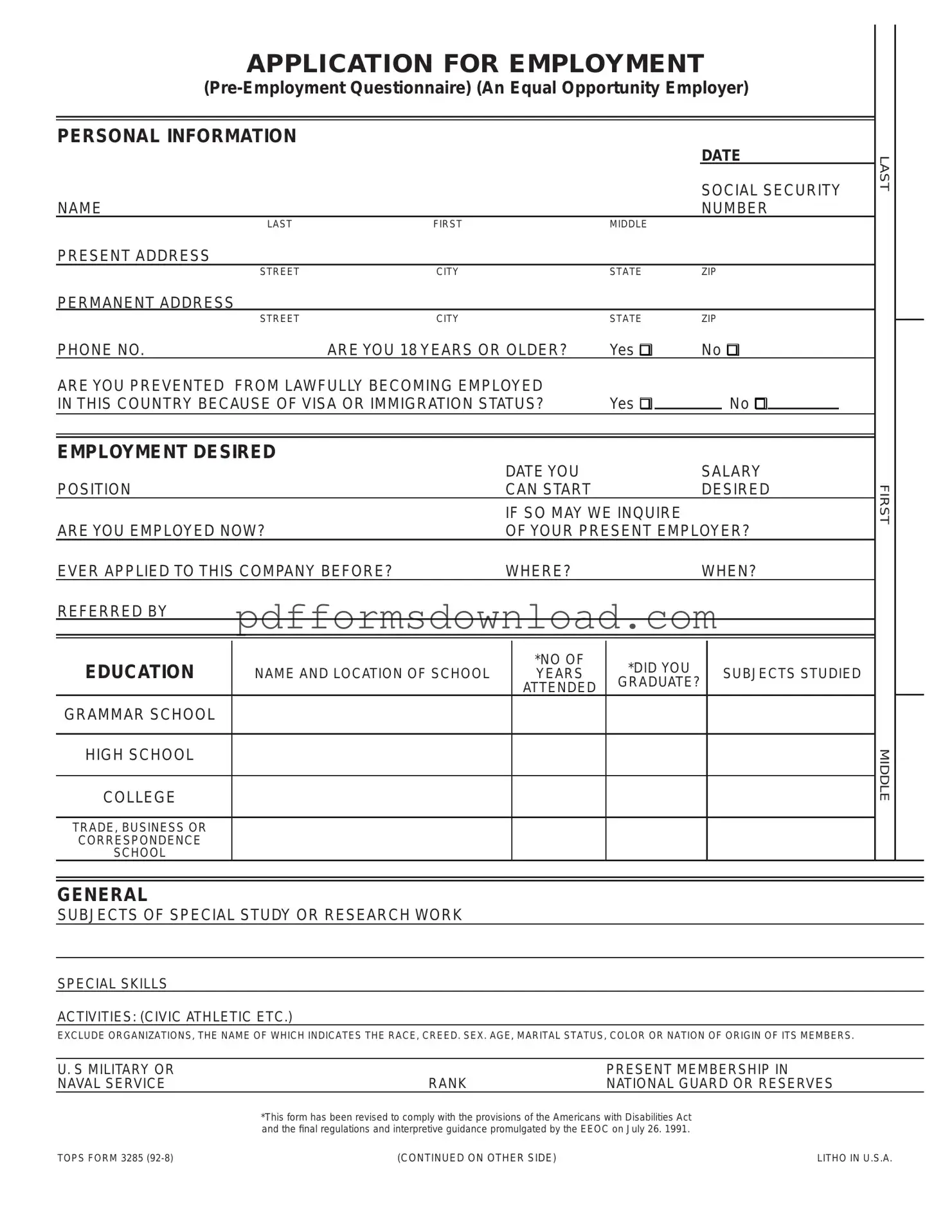
Make This Document Now
or
Free PDF File
Your form is almost ready
Complete your Employment Application Pdf online — edit, save, and download easily.