Download Immunization Record Template
The Immunization Record form serves as an essential document that tracks a child's vaccination history. This form not only helps parents keep a record of immunizations but also ensures compliance with California's school and childcare entry requirements. Maintaining this record is crucial for your child's health and educational journey; click the button below to fill out the form.
Make This Document Now
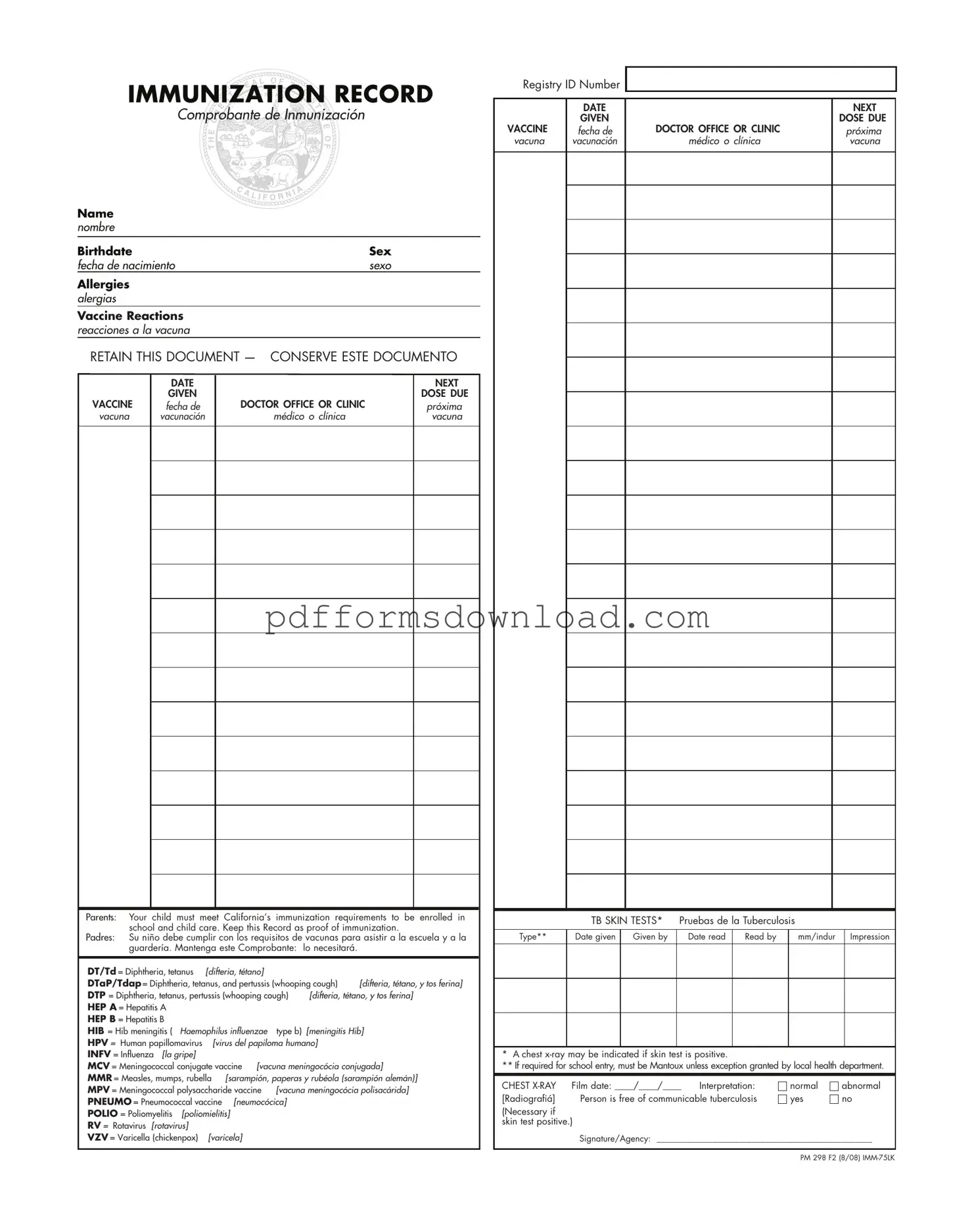
Download Immunization Record Template
Make This Document Now
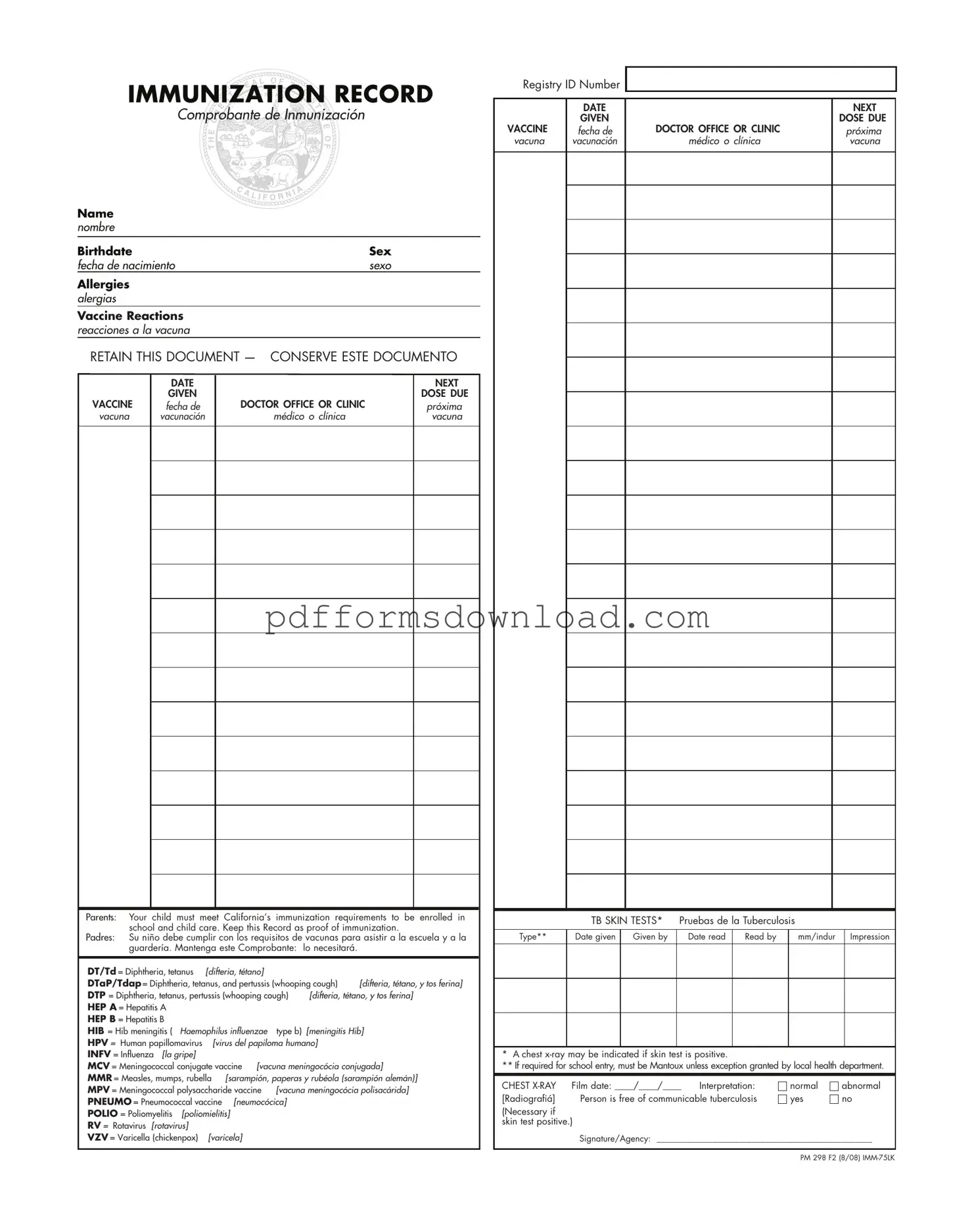
Make This Document Now
or
Free PDF File
Your form is almost ready
Complete your Immunization Record online — edit, save, and download easily.