Official Meeting Minutes Document
The Meeting Minutes form is a document that captures the key details and decisions made during a meeting. It serves as an official record, ensuring that everyone is on the same page and accountable for their responsibilities. To streamline your meetings and keep track of important discussions, fill out the form by clicking the button below.
Make This Document Now
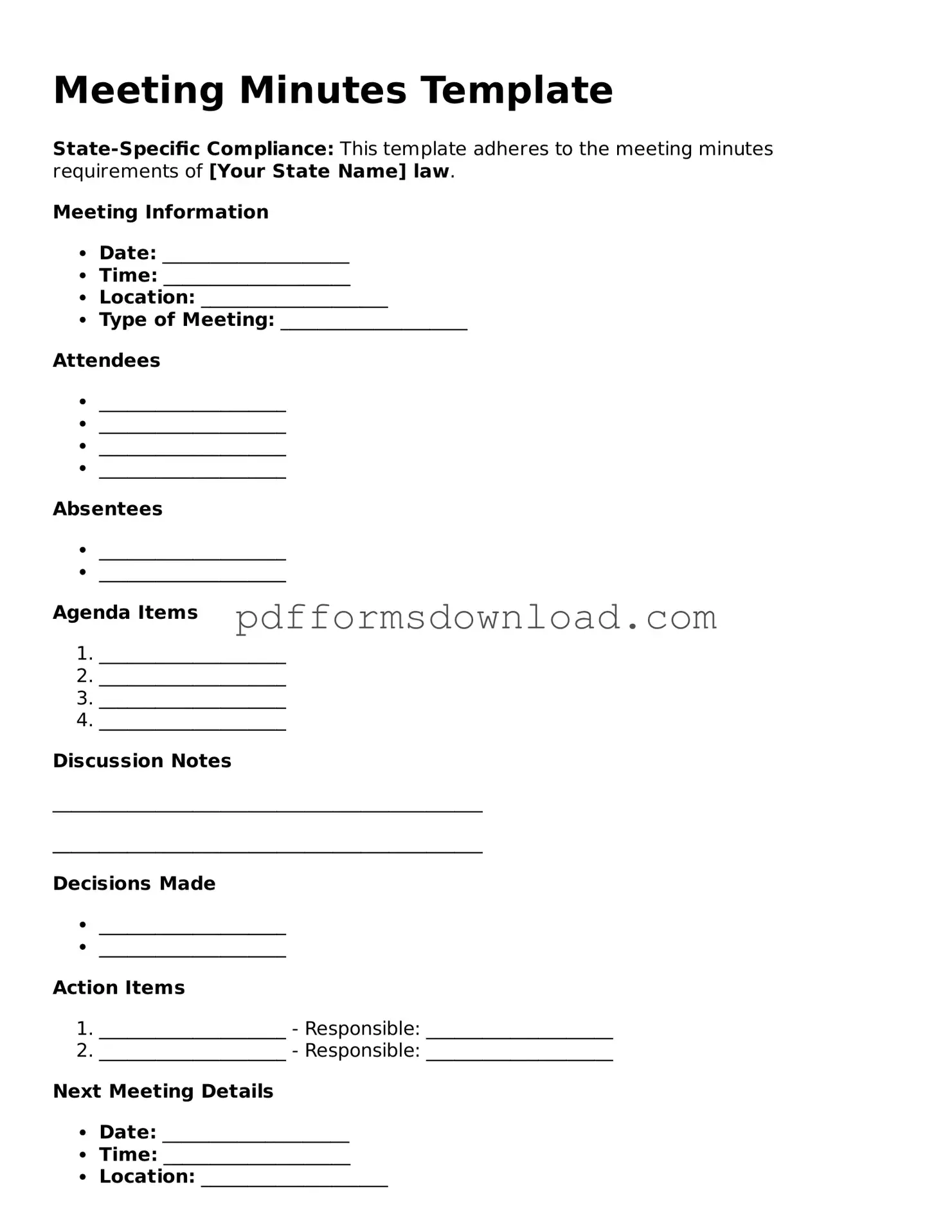
Official Meeting Minutes Document
Make This Document Now
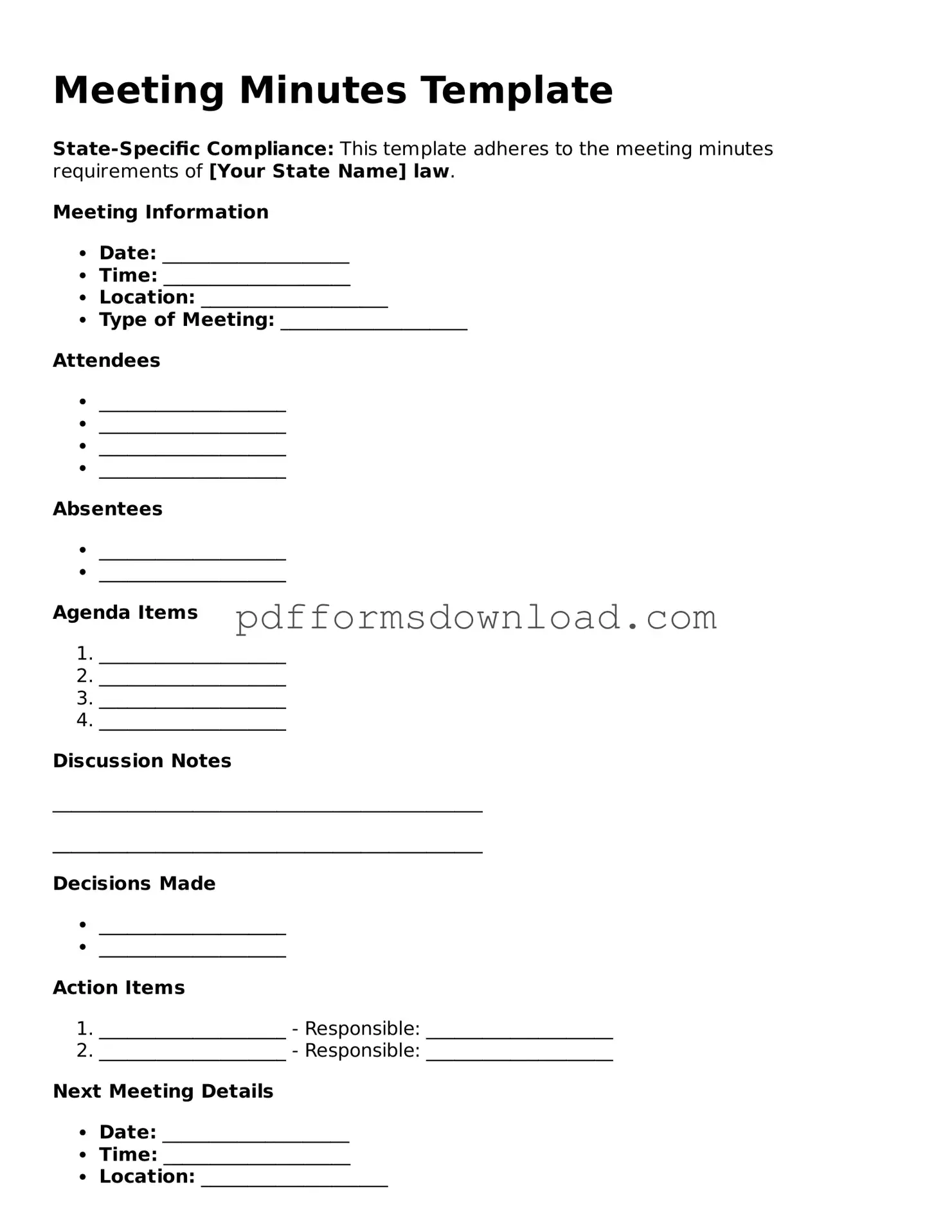
Make This Document Now
or
Free PDF File
Your form is almost ready
Complete your Meeting Minutes online — edit, save, and download easily.