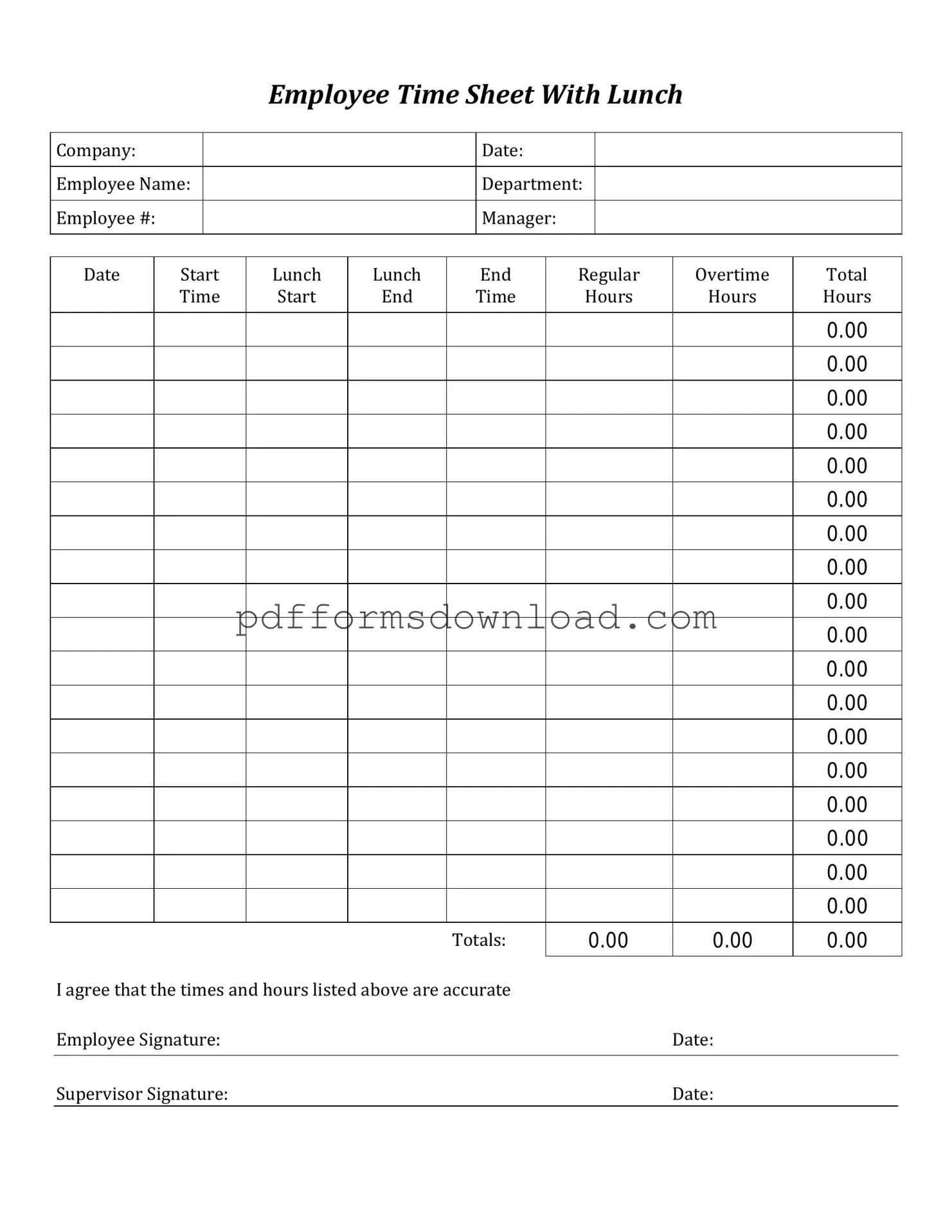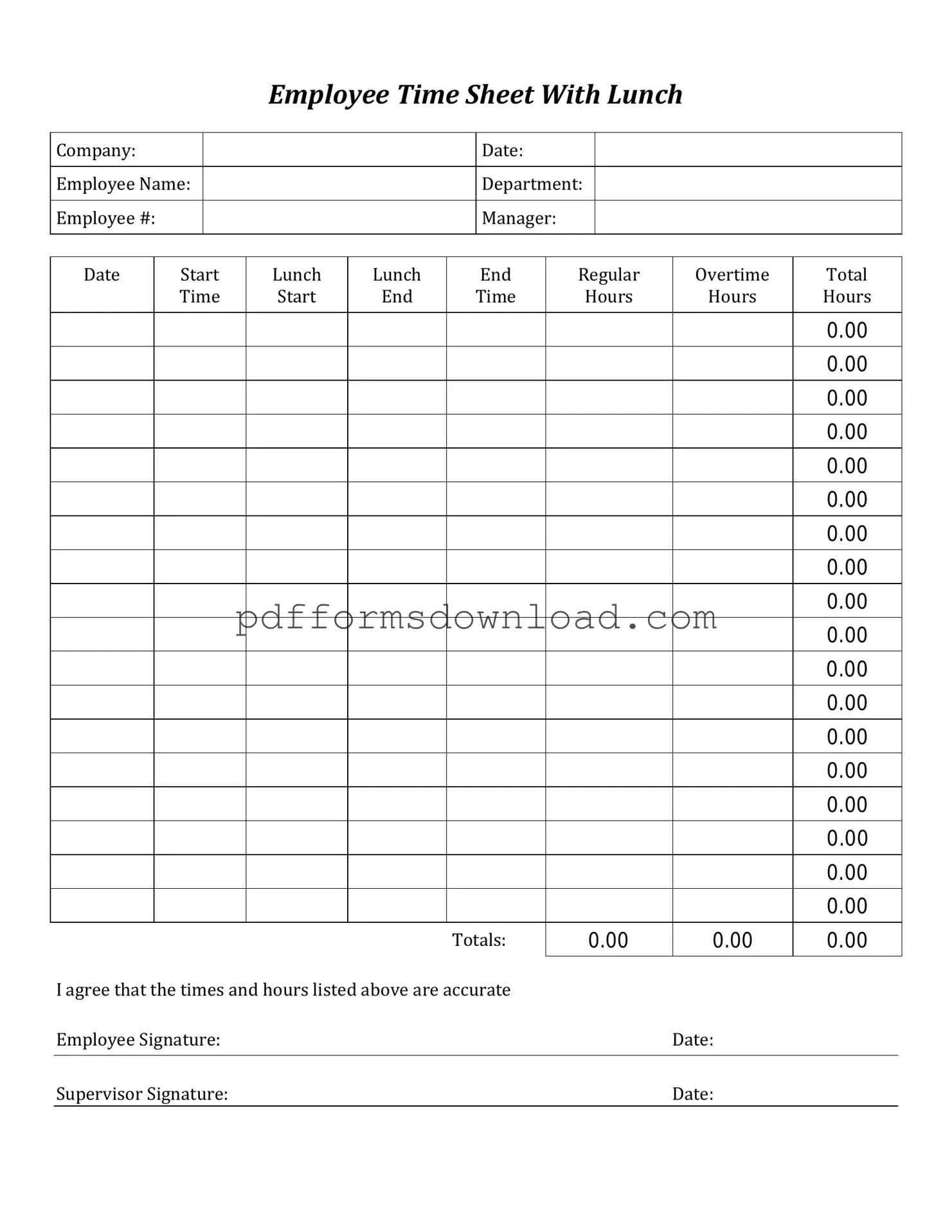What is a Time Card form?
A Time Card form is a document used by employees to record the hours they have worked during a specific pay period. It typically includes fields for the employee's name, identification number, dates worked, hours worked each day, and any breaks taken. This form helps employers track employee hours for payroll purposes.
How do I fill out a Time Card form?
To fill out a Time Card form, start by entering your name and employee ID at the top. Then, for each day of the pay period, record the date and the number of hours worked. Be sure to include any breaks you took during the day. Double-check your entries for accuracy before submitting the form to your supervisor or payroll department.
What should I do if I made a mistake on my Time Card?
If you notice a mistake on your Time Card after submitting it, contact your supervisor or payroll department immediately. They may require you to submit a corrected Time Card or provide a written explanation of the error. It is important to address any inaccuracies as soon as possible to ensure you receive the correct pay.
When is the Time Card due?
The due date for submitting your Time Card typically varies by employer. Most companies require Time Cards to be submitted by the end of the pay period, often on a specific day of the week or month. Check with your supervisor or the payroll department for the exact deadline to avoid delays in payment.
Can I submit my Time Card electronically?
Many employers now allow electronic submission of Time Cards. This can be done through a designated software platform or application. If your company offers this option, follow the specific instructions provided for electronic submission. If you are unsure, consult your supervisor for guidance.
What happens if I forget to submit my Time Card?
If you forget to submit your Time Card, it may delay your paycheck. Contact your supervisor or payroll department as soon as possible to inform them of the oversight. They may allow you to submit a late Time Card, but this is at their discretion. It is advisable to set reminders to avoid this situation in the future.
Are there any consequences for submitting inaccurate Time Cards?
Submitting inaccurate Time Cards can lead to payroll discrepancies and may result in disciplinary action, depending on company policy. It is crucial to ensure that all entries are accurate and truthful. If you have questions about your entries, seek assistance from your supervisor before submission.
Can I request corrections to my pay based on my Time Card?
Yes, if you believe your pay is incorrect due to discrepancies on your Time Card, you can request a correction. Provide your supervisor with the necessary details and any supporting documentation. They will review your request and take appropriate action to rectify any errors.
Is there a specific format for the Time Card form?
While the format of Time Card forms may vary by employer, most will have a standard layout that includes essential fields for recording work hours. If you are unsure about the format required by your company, ask your supervisor or refer to the employee handbook for guidance.